Commands
Slash Commands
/agg
Get the aggregated challenge mode leaderboards.
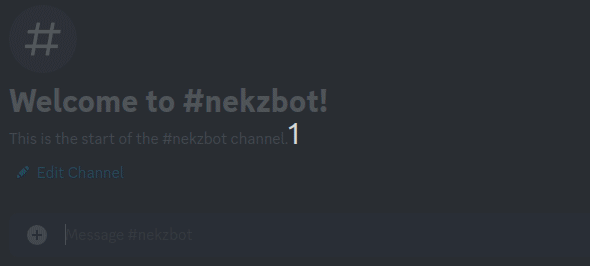
/bhop
Find a bhop level.
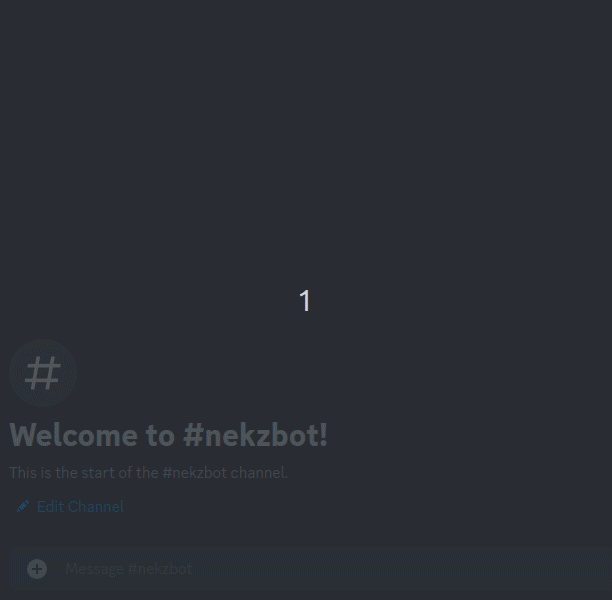
/bot info
Print info about the bot.
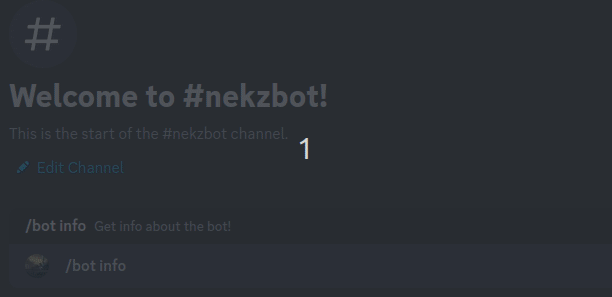
/bot reload
Reload bot data.
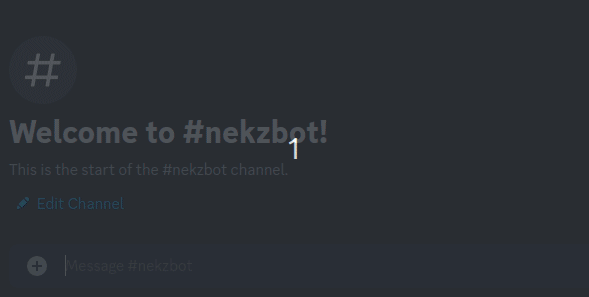
/cvars
Find a console command.
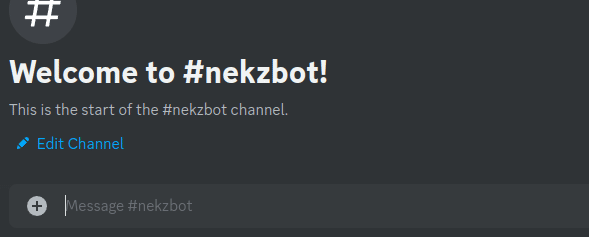
/delete
Delete specific bot data.

/demo info
Get information about a demo.
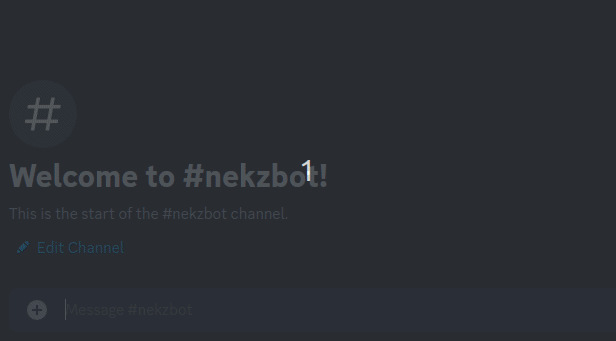
/gh branch
Find GitHub branch.

/gh issue
Find GitHub issue.

/gh pr
Find GitHub pull request.

/gh release
Find GitHub release.

/glitch
Find an entry about a glitch.
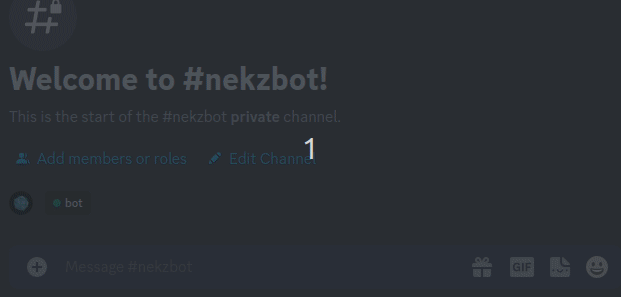
/lb
Get the challenge mode leaderboard.
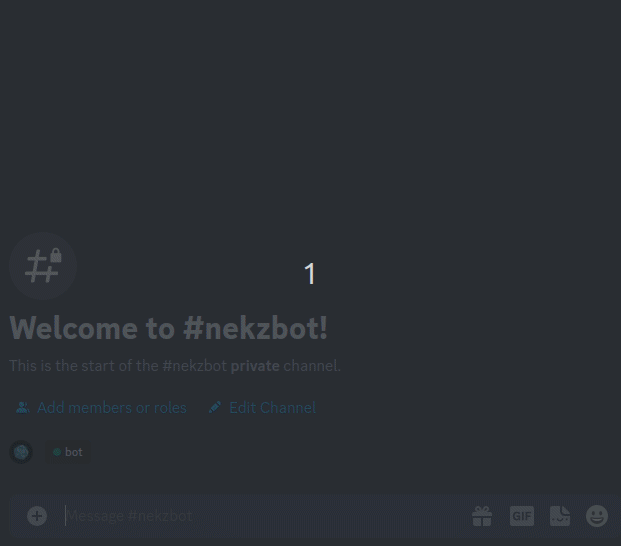
/lp
Find the current least portals record.
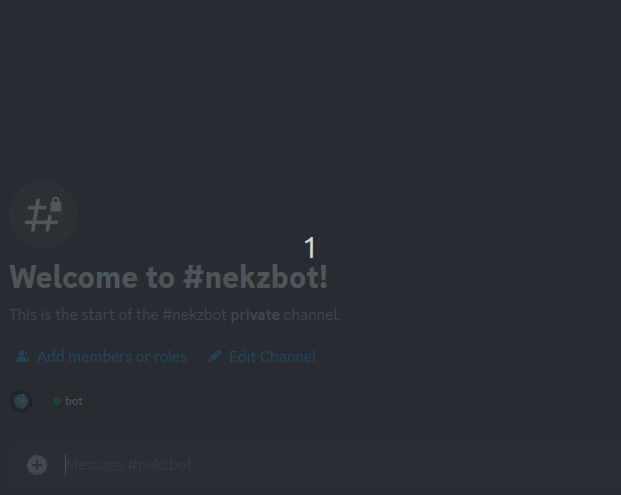
/manage
Manage auditor webhook.

/news
Get the latest news about a Steam game or app.

/report bug
Report a bug to a specific project.
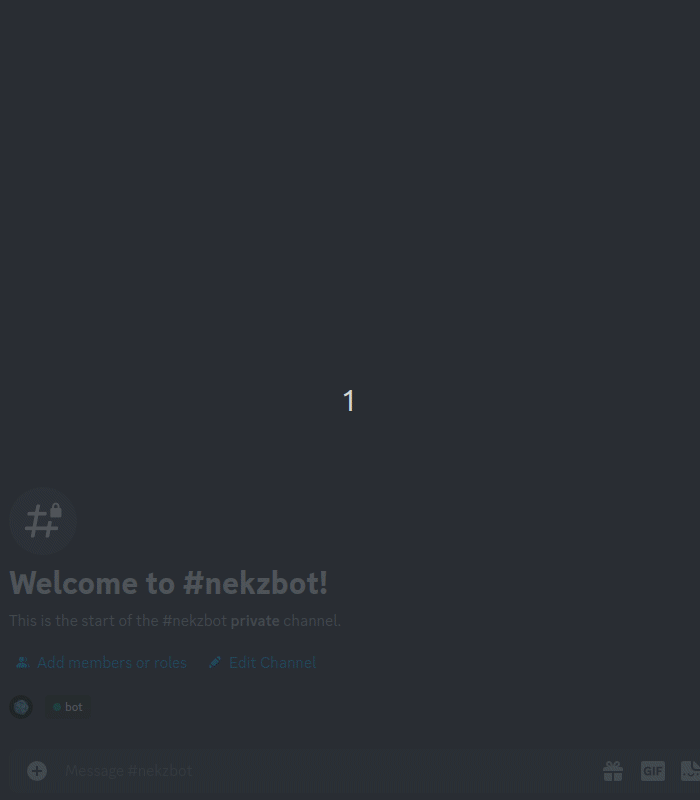
/ris
Convert text to regional indicator symbols.
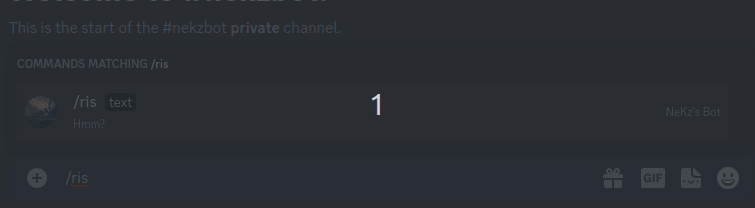
/update
Update specific bot data.

/wr
Get a video of the current challenge mode world record.
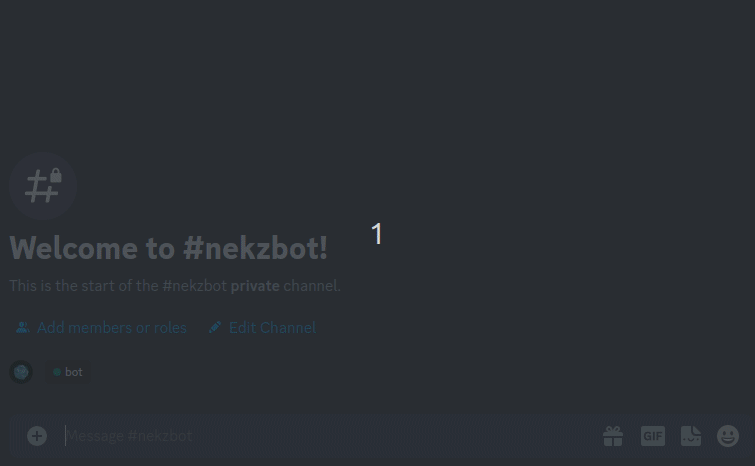
App Commands
Get demo info
This is the same as the /demo info command but it works on
messages via the context menu.
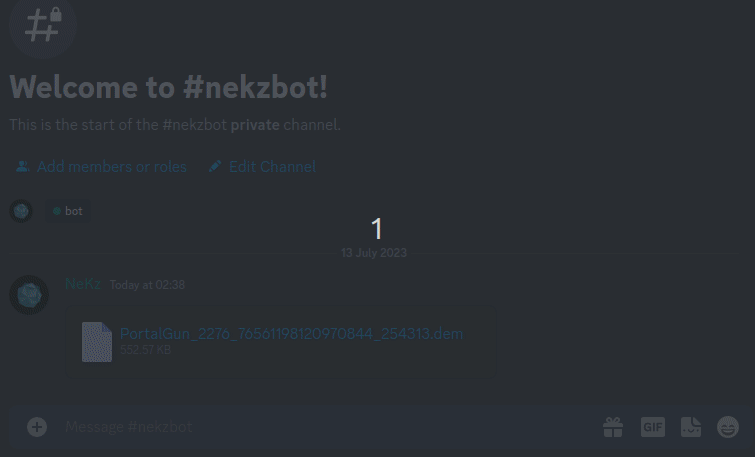
Run this as code
This will run formatted code via the piston engine.
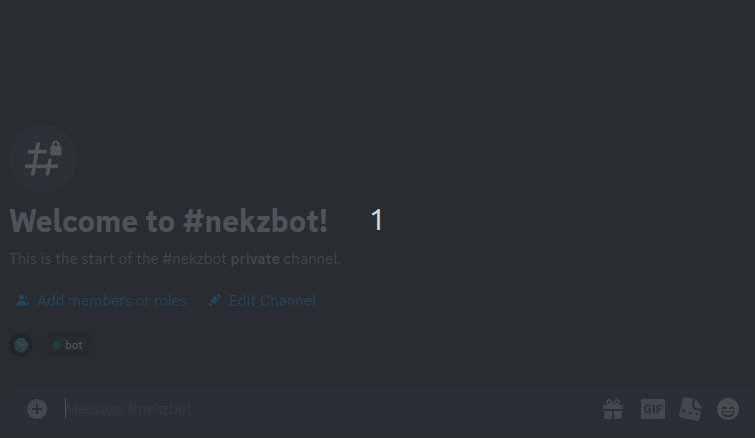
To specify the exact language or runtime use // language:<name> or // runtime:<name> as the first line in the code.